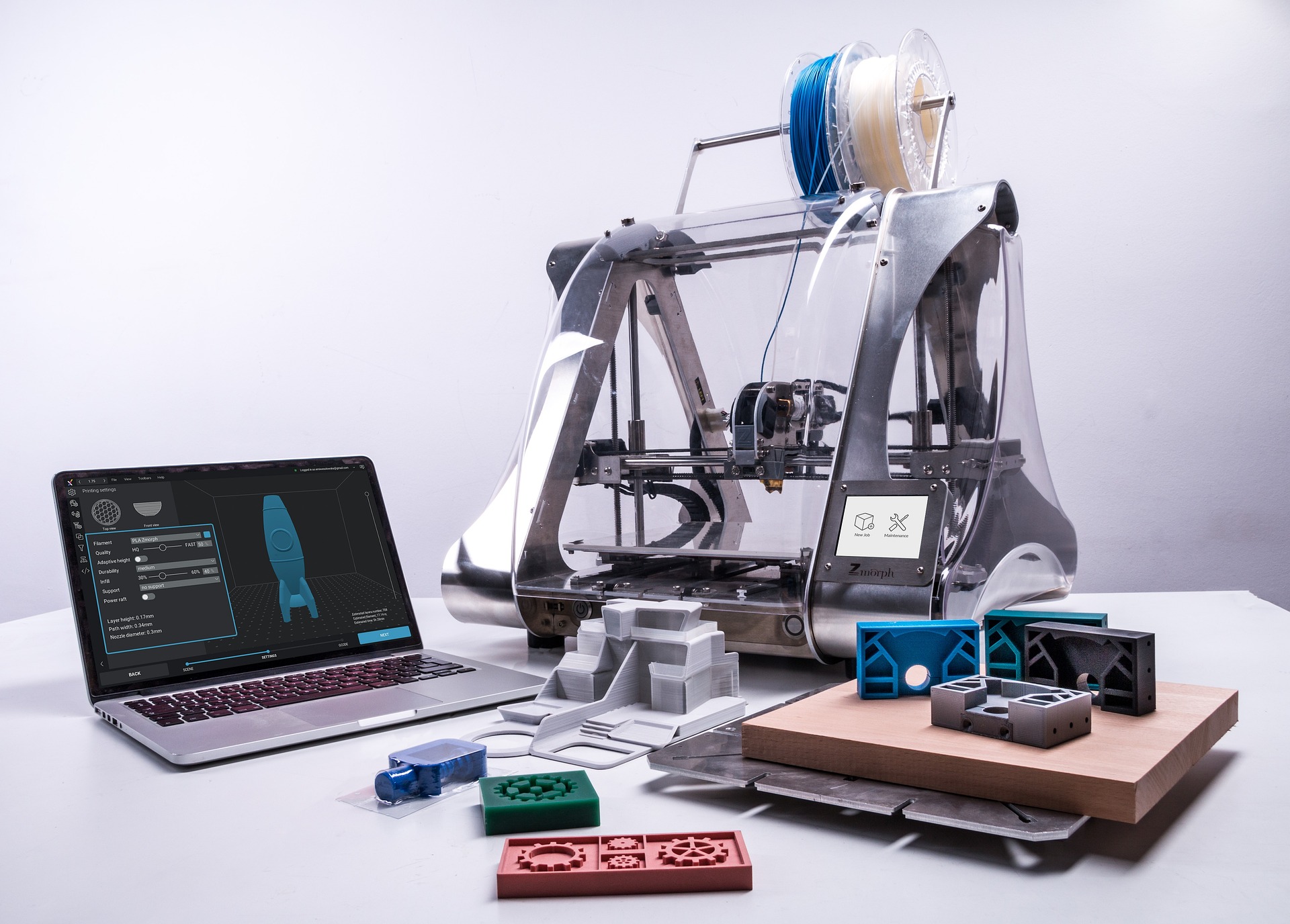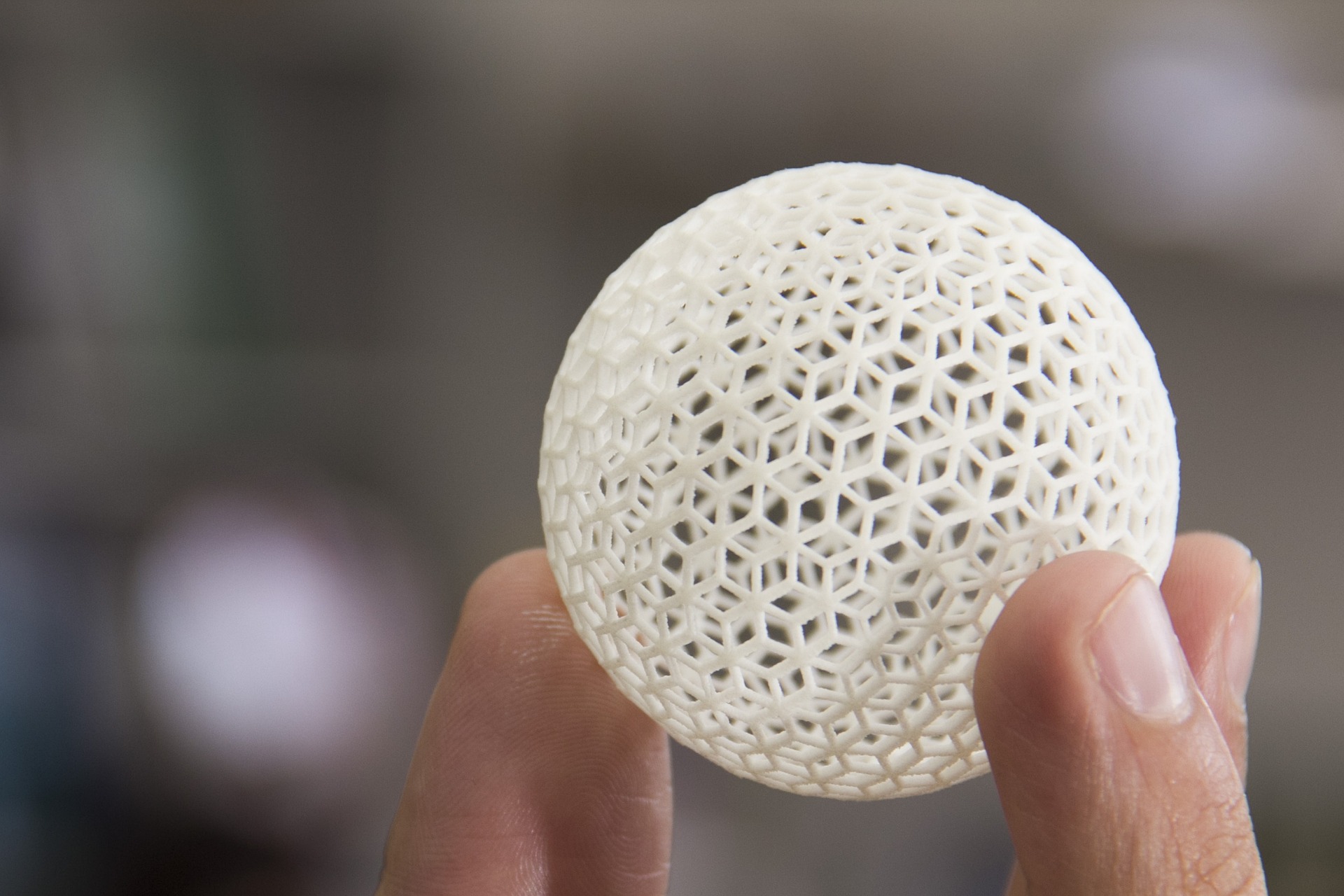STL (Standard Tessellation Language) is considered to be the standard in 3D printing, having been created in 1987 by the inventor of 3D printing, Chuck Hull. Its long history makes it compatible with most 3D CAD software and 3D printing hardware and software.
It stores geometry data using tessellation, which is the process of covering a surface with triangles to create a 3D model. However, it only stores geometry data and doesn't include information such as color, texture, and material. The number of triangles used to create a model determines the level of detail, and the more triangles used, the larger the file size.
An important feature of STL is its use of tessellations to represent geometry. This involves covering a surface with a pattern of shapes. In an STL file, a 3D object's shape is represented by a multitude of triangles that make up its surface.
The more complex a surface, the more triangles are needed to accurately represent it. However, a high number of triangles results in a larger file size.
Another defining aspect of STL is that it only contains geometry information. It does not include details such as color, texture, or material, which were not a concern in the past when 3D printers could only produce single-color, single-material prints. While this may still suffice for basic prototypes, advancements in multi-color and multi-material 3D printing may lead to the eventual phasing out of the STL format as it becomes insufficient for fully functional, ready-to-use objects.